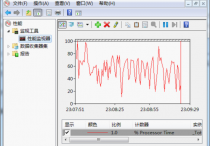Linux的YUM源配置(本地YUM源及网络YUM源)
大部分情况下服务器是不允许访问公网的,安装软件是很不方便,那么引用下YUM源安装就方便许多了,下边介绍下两种的配置方式:本地和网络的。
本地配置YUM源
1、根据个人喜好使用各种方法上传到服务器,或者是通过cdrom的方式挂载下。
创建两个目录,一个用来存放ISO文件,一个用来挂在ISO镜像 [root@centos01 soft]# mkdir -p /opt/soft /mnt/cdrom
2、执行挂在镜像的命令
[root@centos01 soft]# mount -o loop /opt/soft/CentOS-7.5-x86_64-DVD-1804.iso /mnt/cdrom/ mount: /dev/loop0 写保护,将以只读方式挂载
3、配置到本地YUM源文件,切换到/etc/yum.repos.d目录,将所有repo文件备份后删除,然后创建Local.repo文件
如目录下有其他的“.repo”文件请先删除,或者使用mv命令重新命名为“.repo.bak”
[root@centos01 yum.repos.d]# cd /etc/yum.repos.d/ [root@centos01 yum.repos.d]# touch Local.repo
[CentOS7] //yum的ID,本地唯一,用于区分不同yum源 name=CentOS-server //描述信息 baseurl=file:///mnt/cdrom //前面的file://是协议,后面的/mnt/cdrom是光盘挂载点 enabled=1 //1启用当前yum源,0禁用 gpgcheck=0 //1使用公钥验证rpm包的正确性,0不验证
4、执行yum clean all清除历史缓存
[root@centos01 yum.repos.d]# yum clean all 已加载插件:fastestmirror, langpacks 正在清理软件源: Local-Centos7.5 Cleaning up everything Maybe you want: rm -rf /var/cache/yum, to also free up space taken by orphaned data from disabled or removed repos Cleaning up list of fastest mirrors [root@centos01 yum.repos.d]#
执行 yum makecache和yum repolist创建缓存并查看当前yum源的可用资源数
[root@centos01 yum.repos.d]#yum makecache [root@centos01 yum.repos.d]#yum repolist 已加载插件:fastestmirror, langpacks Loading mirror speeds from cached hostfile 源标识 源名称 状态 Local-Centos7.5 CentOS-7.5 3,971 repolist: 3,971 [root@centos01 yum.repos.d]#
5、测试安装软件:利用yum进行telnet包安装测试
[root@centos01 /]# yum install telnet 已加载插件:fastestmirror, langpacks Loading mirror speeds from cached hostfile 正在解决依赖关系 --> 正在检查事务 ---> 软件包 telnet.x86_64.1.0.17-64.el7 将被 安装 --> 解决依赖关系完成 依赖关系解决 ============================================================================================================== Package 架构 版本 源 大小 ============================================================================================================== 正在安装: telnet x86_64 1:0.17-64.el7 Local-Centos7.5 64 k 事务概要 ============================================================================================================== 安装 1 软件包 总下载量:64 k 安装大小:113 k Is this ok [y/d/N]: y Downloading packages: Running transaction check Running transaction test Transaction test succeeded Running transaction 警告:RPM 数据库已被非 yum 程序修改。 正在安装 : 1:telnet-0.17-64.el7.x86_64 1/1 验证中 : 1:telnet-0.17-64.el7.x86_64 1/1 已安装: telnet.x86_64 1:0.17-64.el7 完毕! [root@centos01 /]#
网络YUM源更换方法:
阿里云
http://mirrors.aliyun.com/repo/网易
http://mirrors.163.com/.help/centos.html清华
https://mirrors.tuna.tsinghua.edu.cn/help/centos/
1、进入/etc/yum.repos.d/
执行命令如下:cd /etc/yum.repos.d 将yum源进行备份:mv Centos-Base.repo Centos-Base.repo.bak 也可以删除目录下所有.repo的文件,然后再下载新的配置文件
2、下载Yum源文件,我们以阿里的为例子:执行命令:wget -O Centos-Base.repo http://mirrors.aliyun.com/repo/Centos-7.repo
[root@localhost yum.repos.d]# wget -O Centos-Base.repo http://mirrors.aliyun.com/repo/Centos-7.repo --2023-12-01 10:58:06-- http://mirrors.aliyun.com/repo/Centos-7.repo Resolving mirrors.aliyun.com (mirrors.aliyun.com)... 36.143.195.224, 111.32.210.190, 111.32.210.193, ... Connecting to mirrors.aliyun.com (mirrors.aliyun.com)|36.143.195.224|:80... connected. HTTP request sent, awaiting response... 200 OK Length: 2523 (2.5K) [application/octet-stream] Saving to: ‘Centos-Base.repo’ 100%[========================================================>] 2,523 --.-K/s in 0.001s 2023-12-01 8:08:06 (3.41 MB/s) - ‘Centos-Base.repo’ saved [2523/2523]
3、执行命令:yum makecache,生成YUM缓存
[root@localhost yum.repos.d]# yum makecache Loaded plugins: fastestmirror Loading mirror speeds from cached hostfile * base: mirrors.aliyun.com * extras: mirrors.aliyun.com * updates: mirrors.aliyun.com base | 3.6 kB 00:00:00 extras | 2.9 kB 00:00:00 updates | 2.9 kB 00:00:00 Metadata Cache Created [root@localhost yum.repos.d]#
4、执行执行命令:yum -y install update
执行 yum makecache和yum repolist创建缓存并查看当前yum源的可用资源数
[root@localhost yum.repos.d]# yum repolist Loaded plugins: fastestmirror Loading mirror speeds from cached hostfile * base: mirrors.aliyun.com * extras: mirrors.aliyun.com * updates: mirrors.aliyun.com repo id repo name status base/7/x86_64 CentOS-7 - Base - mirrors.aliyun.com 10,070+2 extras/7/x86_64 CentOS-7 - Extras - mirrors.aliyun.com 518 updates/7/x86_64 CentOS-7 - Updates - mirrors.aliyun.com 5,426+8 repolist: 16,014 [root@localhost yum.repos.d]#
5、执行yum install telnet 安装telnet 安装成功表示当前网络YUM源配置成功
[root@centos01 yum.repos.d]# yum install telnet
声明:本文由云召博客收集发布,如有侵权,请联系我们,我们将第一时间进行处理。